New + Improved
Applicable users: All Users
User Detail Page Update
We’ve added two new informational fields to the User detail page:
-
-
-
-
- Job Title
- Phone Number
-
-
-
Additionally, the option to designate a Billing Contact within the platform has been disabled.
If a new billing contact needs to be added, please reach out to our Finance Team at finance@brokerbuildersolutions.com.

New Informational Fields Added to the Company Detail Page
We’ve added new informational fields to the Company detail page to enhance visibility and data consistency:
-
-
-
-
- Primary Organization Contact
- Secondary Organization Contact
- GA Renewal Contact – Assigned by the General Agent and viewable only by Organization users
- Benefit Admin System – Reflects the benefit administration system used by the company, selected from a dropdown populated with systems previously added at the Organization level
-
-
-
These additions help streamline communication and ensure alignment between organizational and company-level data.
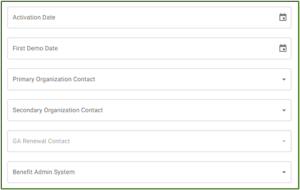
Applicable users: All Organization Users
New Informational Fields on the Organization Detail Page
New informational fields have been added to the Organization Detail Page, providing greater visibility into key General Agency (GA) contract details. These fields are visible to all organizational users and are managed by the Broker Builder Solutions/Data Management Solutions Team.
New Fields Include:
-
-
-
-
- GA Contract Inception Date – Start date of the contract between the General Agent and the organization
- Contract Renewal Month – Indicates the month in which the contract renews
- Contract Auto-Renewal Checkbox – Marks whether the contract is set to renew automatically
- Referral Type – Dropdown menu with referral type options (for informational use)
- Referral Type Notes – Open text field for related notes or context
- GA Last Bill Date – The most recent billing date for the General Agency
- GA Termination Date – End date of the GA contract
- Primary Agency Contact – Primary contact for the GA contract
- Business Development Agency Contact – Contact information for the primary GA business development representative
-
-
-
These additions enhance transparency and streamline contract management at the organizational level.

New Feature: Benefit Administration Systems Tracking
We’re excited to introduce a new feature — an additional element has been added to the Organization detail page to display the Benefit Administration Systems used by the organization.
Organizations can now add multiple Benefit Admin Systems, which will then be available for selection at the Company level.
Feature Highlights:
-
-
-
-
- Dropdown selection for various Benefit Admin Systems
- Notes field for capturing any additional details related to the selected systems
-
-
-
This enhancement provides greater visibility and flexibility in tracking benefit administration platforms across your organization.
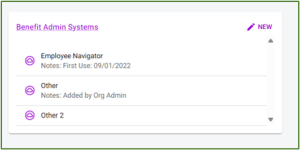
Applicable users: Organization Admins (Billing Contact Only)
New Feature: Service Type Tracking
We’re excited to introduce a new feature—an additional element has been added to the Organization Home Page to display the services the organization has with Broker Builder Solutions/Data Management Solutions.
Managed by the Broker Builder Solutions/Data Management Solutions Team, this element provides transparent visibility into the services contracted by the organization.
The fields include:
-
-
-
- Service Type: Dropdown to select the contracted service type
- Billing Frequency: Dropdown to choose the billing frequency
- Cost: Text field to enter the cost of the service
- Notes: Text field for additional information related to the selected service type
-
-
This feature enhances service transparency and helps manage contract details more efficiently.
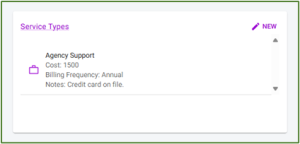
Applicable users: Organization Admins/Comparers (Platinum Elite Subscription Level Only)
New Feature: Group Plans in the Carrier Section
We’re excited to introduce a new enhancement to the Carrier section — Group Plans can now be added to a Carrier! This feature enables users to organize multiple benefits under a single carrier with ease.
New Plan Fields Include:
-
-
-
- Plan Name: Name of the group plan
- Benefit Type: Now a dropdown menu (previously a text field under carrier details)
- Group Number: Defaults to the carrier-level group number, but can be customized per plan
- Eligibility Management Type: Inherits from the carrier level, but can be overridden via a dropdown
- Plan Inception Date: The plan’s start date
- Plan End Date: The plan’s end date
- Disable Renewals Checkbox: Indicates if the plan will not renew for the new plan year
- Notes: Open text field for any additional information
-
-
Access & Availability:
Group Plans are available exclusively with a Platinum Elite Subscription. They can be created by Organization Admins or Whitelisted Comparers but are viewable by all Elite users. You’ll find them within the Carrier section.
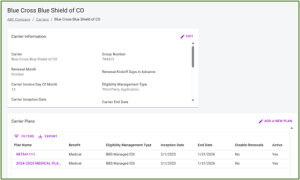
Carrier Field Updates to Support Group Plans
We’ve made important updates to the Carrier section to better align with the introduction of Group Plans:
-
-
-
- Benefit Type has been moved from the Carrier detail to the Group Plan level and is now a dropdown menu instead of a fillable text box.
- The Tertiary Contact fields have been removed from the Carrier detail page.
-
-
New and Updated Carrier Fields:
-
-
-
- Group Number (existing) – Defaults to the Plan-level group number if none is provided at the plan level.
- Renewal Kickoff Days in Advance (new) – Allows users to define when outreach for carrier renewal should begin, ranging from 30 to 90 days before the renewal date.
- Eligibility Management Type (new) – Defaults to the Plan-level Eligibility Management Type if not specified at the plan level.
- Carrier Inception Date (new) – The start date of the carrier.
- Carrier End Date (new) – The end date of the carrier.
- Disable Renewals (new) – Check this box if the carrier will not renew for the upcoming plan year.
-
-
Renamed Contact Fields:
-
-
-
- Carrier Contact Name (formerly Contact Name)
- Carrier Contact Email (formerly Contact Email)
- Carrier Contact Phone (formerly Contact Phone)
- Secondary Carrier Contact Name (formerly Secondary Contact Name)
- Secondary Carrier Contact Email (formerly Secondary Contact Email)
- Secondary Carrier Contact Phone (formerly Secondary Contact Phone)
-
-
Additional New Fields:
-
-
-
- Organization Eligibility Contact – Allows assignment of an internal eligibility contact.
- Organization Audit Contact – Allows assignment of an internal audit contact.
-
-
These changes help streamline carrier management and improve integration with Group Plans.
Rename DVP Platinum Elite Subscription
We have renamed the DVP Platinum Elite subscription to Platinum Elite.
________________________________
Coming Soon!
Upcoming enhancements to the Platform:
- Agency Task Module
- Upload User: Ability to create a user that can upload files directly to the platform for comparison.
- Upload Library: Ability to upload files directly to the platform to be used for audit purposes.
- Email Tracking: Ability to track when verification and completion emails have been sent.
- Carrier Invoice Conversion Process – adding additional carriers
- Mapping search functionality
- Mapping edit functionality for in-use mappings.
- Mapping import functionality.
If you would like to submit a request for a future enhancement, please Click Here to initiate your request.
Reminders
- All support Inquiries should be directed to support@dms-datavalidate.com
- Competing priorities making auditing an issue, please remember we offer our Audits on Demands and Subscription Based Audit services, allowing the Data Management Team to manage your audit workflow.
- If you have changed the plan names or carriers in your Ben Admin or Payroll system, this may impact your existing mapping structure.
Have an idea or enhancement that you'd like to see
added to our DV Platform?
Submit your request via our online Enhancement Request Form
