New + Improved
Applicable users: All Users
New Benefit Types
We’ve expanded the list of available Benefit Types when adding a plan to include:
-
-
-
- Identity Protection
- Linked marketplace
- Universal
- Private Insurance Account
- Transit Reimbursement
- Medical Underwriting
- Roth 401k
- Wellness
- Disability
- Group Dependent Life
- Legal
- Perk
- Pet Insurance
-
-
New Carriers Added
We’ve added two additional carrier options to provide greater flexibility when managing plans:
| AmeriBen | Health Net of CA | Pet Plan Benefit |
| All One Health | Healthgram | PS Administrators |
| Angle Health | HRC Total Solutions | Sentinel Benefits |
| ARAG | HSA Bank | Sharp Healthcare |
| ASPCA | Inspira Financial | SIMNSA |
| Assurity Life Insurance Company | Kaiser-SO CA | Surest |
| Behavioral Healthcare Options | LegalEASE | Transamerica |
| Bend Financial | LegalShield | UMB Bank |
| Cal Choice | LifeLock | Unicare |
| Circle Health | London Health Administrators | United Concordia |
| Covered California | Mass General Brigham | United Pet Care |
| Delta Vision | MediExcel | Virgin Pulse |
| Dental Health Services | NY Life | Wealthcare |
| EBA&M | Pacific Life | Wishbone Pet Insurance |
| Health Net | Pet Benefit Solutions | XP Health |
These new carrier types help capture a broader range of benefit offerings and administrative scenarios.
New Eligibility Management Types
We’ve expanded the list of available Benefit Types when adding a plan to include:
1. BBS (O) Managed Carrier Key
2. BBS (O) Managed EDI
3. BBS (O) Managed DEX
4. BBS (O) Managed Proprietary
Additional Discrepancy Types Added
We’ve expanded the list of discrepancy types available in the dropdown within Verify Discrepancies and Verify Missing Steps in the Audit Wizard. These new options provide more precise categorization of issues and allow for a clearer view of discrepancy reasons alongside auditor notes.
New discrepancy types include:
1. Wrong Plan
2. Name Mismatch
3. DOB Mismatch
4. Timing Issue
5. Term
6. COBRA
7. Dropped Coverage at OE
8. EOI Pending
9. Gender Mismatch
Applicable users: All Organization Users
Increased Maximum Carrier File Import Limit
We’ve increased the maximum number of records that can be imported in a Carrier file from 400 to 800. This enhancement reduces the number of import actions needed when working with a large number of carriers, saving you time and effort.
Enhanced Renewal Kickoff Email
We’ve improved the language in the renewal kickoff email sent to applicable organization users and the GA Renewal contact. The updated email now clearly outlines expectations, including when client information and the plans checklist are due, along with the timeline for the internal QA process. This enhancement ensures all parties have a clear understanding of requirements and next steps.
Enhanced Comment Section in the Renewal Wizard
We’ve upgraded the comment sections in each step of the Renewal Wizard from a plain text editor to a rich text editor, allowing users to format their comments. In addition, the character limit has been increased from 1,000 to 8,000 characters to support more detailed input.
Please note formatting counts toward the character limit.
This enhancement gives a user greater flexibility in documenting renewal details and to accommodate extended comments where needed.
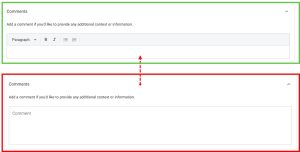
New Reporting Section
We’ve added a new Reports section at the Organization level. This section provides visibility into carriers, plans, and company renewals—all in one central location. Reports can be filtered by various columns and exported to CSV or printed, eliminating the need to navigate to each company or renewal individually.
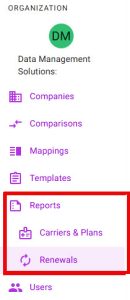
Ability to Update Carrier
You can now update a carrier if one was selected in error. If the carrier is linked to a renewal, the renewal will automatically update as well. This enhancement lets you correct mistakes without needing to add a new entry and makes it easy to update to the correct carrier if Other was originally chosen.
Please note best practice is to create a new entry for a carrier and end the prior carrier if the carrier is being dropped and replaced at Renewal.
Fixes
Applicable users: Organization Users
Primary and Secondary Contacts added to the Broker Managed Dropdown in the Renewal Wizard
We have corrected the issue where the assigned primary and secondary contacts in the Renewal Wizard were not visible in the dropdown list when Broker Managed is selected in the Renewal Wizard under the Client Information step.
GA Setup Demo Environment – Restricted Access
We’ve fixed an issue in the Renewal Wizard where Demo Environment Notes and the Submit Demo Environment Information button were incorrectly functional to Organization Users. These options are intended only for the GA Renewal Contact. Organization Users can instead provide comments in the next step, Review Demo Environment, along with the Acknowledgement questions.
________________________________
Reminder: Carrier, Carrier Plans, and new Agency Task Module Availability
Please note that Carriers and Carrier Plans as well as the Agency Task Module are only available to organizations on the Platinum Elite and Subscription-Based Plans.
If you’re interested in upgrading your current subscription, please contact our Business Development Team at sales@brokerbuildersolutions.com or complete the online form here:
DVP Platinum Elite Subscription Form – DMS Data Validate
________________________________
Coming Soon!
Upcoming enhancements to the Platform:
1. Agency Task Module (ATM) – Renewal Wizard Phase 2
a. Scheduler to automate renewal kick off
b. Enhanced email tracking
2. General Agent (GA) level user
3. Agency Task Management Carrier Key Tracking Module
4. Additional Reporting Options
5. Expanded functionality to optimize audit results
If you would like to submit a request for a future enhancement, please Click Here to initiate your request.
Reminders
- All support Inquiries should be directed to support@dms-datavalidate.com
- Competing priorities making auditing an issue, please remember we offer our Audits on Demands and Subscription Based Audit services, allowing the Data Management Team to manage your audit workflow.
For more information, please visit our website at AOD and SBA Packages | DMS Data Validate (dms-datavalidate.com) or contact sales@brokerbuildersolutions.com
- If you have changed the plan names or carriers in your Ben Admin or Payroll system, this may impact your existing mapping structure.
Have an idea or enhancement that you'd like to see
added to our DV Platform?
Submit your request via our online Enhancement Request Form
